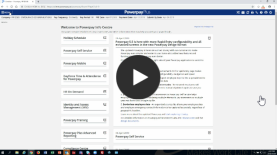People List
The People list displays on all the People pages. The People list includes all the people added to your system. Use the People list to:
- select an individual person record to work with
- add a new hire
To go directly to the record for a specific person, type the person's name in the Search box. A list of all the records that match your search displays. Select the person to work with from the list. The selected person’s name is highlighted. The people accessed in the current session display in purple to help you keep track your progress when working in Powerpay People.
By default, the People list is sorted in order by Employee Number and shows all people without filtering any out of the list.
Video
Filtering
To only display records for specific statuses, select the Active, On Leave, Terminated, New Hire or Self Service Only status check boxes as appropriate. Clear check boxes next to statuses you do not want to see. Removing records from the list displayed does not remove them from Powerpay.
Pin the People list
The People list displays on the left side of the page. It is always available (even if it’s hidden, or “unpinned”), regardless of the page you’re currently using. Pinning the list means that the list always displays along the left side of the page, within easy reach. This is handy if you prefer having the list easily accessible.
To pin the People list, click the pin icon  in the top right-hand corner of the list.
in the top right-hand corner of the list.